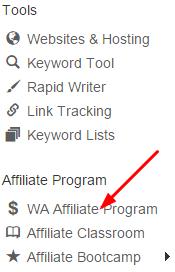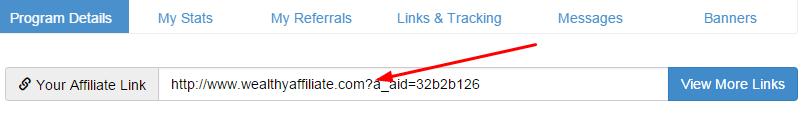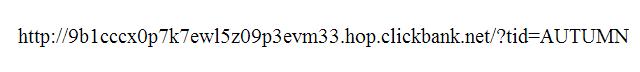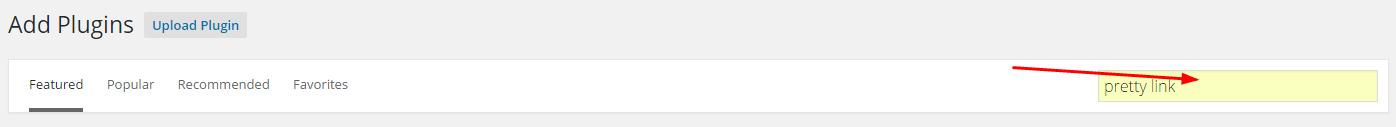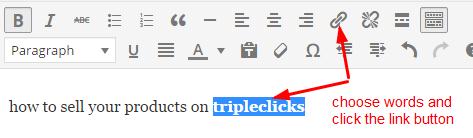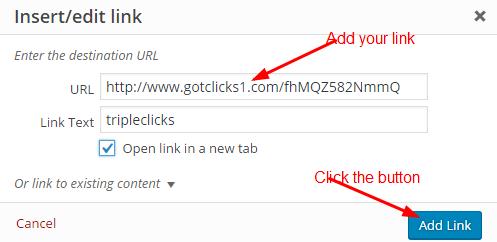When you joined or registered an affiliate program, you can catch the affiliate link from this affiliate program and promote its products or services by using your affiliate link.
What is an affiliate link
An affiliate link is your OWN unique link that identifies you as the referrer to the affiliate program website. The affiliate company (through their
 affiliate links) will know that you are their affiliate and referred the customers to buy their affiliate products from your website. This affiliate link can track all the purchase process, and if someone buy products via your affiliate link, you will earn affiliate commissions automatically.
affiliate links) will know that you are their affiliate and referred the customers to buy their affiliate products from your website. This affiliate link can track all the purchase process, and if someone buy products via your affiliate link, you will earn affiliate commissions automatically.
Here is the demonstration of process:
Visitors comes to your website => They click your affiliate link => Some of them buy products from your affiliate link => You get the affiliate commission ($$$)
It is so simple!
What does an affiliate link look like and where to find it
Affiliate link is a special URL that contains your unique affiliate ID and username.
All affiliate programs have an independent part ( maybe some are in different places) where you can get your affiliate link and other affiliate promo materials ( such as banners…).
Now I will show you an example of one of the attractive free affiliate programs – Wealthy Affiliate
When you entered Wealthy Affiliate, check the left menu of the page:
Click the menu of WA affiliate program, on the top of this page you will see “your affiliate link”. This is your OWN affiliate link. Please see example below:
At the end of the affiliate link, you will see “?a_aid=32b2b126” followed the WA domain name. This special part is your WA unique ID and allow WA affiliate program track your sales and pay commissions for you if your sale is completed.
Other affiliate programs have such similar link that can add to your website.
Someone said, your affiliate link would be stolen by others. This is completely wrong. Nobody can steal it. Don’t care about this.
How to cloak or mask your affiliate link
Sometimes I use free pretty link WordPress plugin to cloak or mask my affiliate links just because some visitors wouldn’t like to click some long or ugly affiliate links.
Here is an example of affiliate link of Clickbank:
How do you feel above affiliate link? If the author didn’t explain it, you don’t know what it is about at all!
If you use Pretty link to cloak or mask it, it can be changed into this:
http://yourdomain.com/###
( ### can be substituted by a very meaning word, for an example, keyword tool, sitebuilder… )
It’s a clear and meaning URL and your website domain can also be spread in this way.
This is a free plugin. If you have your own WordPress website, you can add this in your plugin area.
How to add affiliate links to your website
Generally, adding your affiliate link by using hypertext link. This is very friendly to search engines and the process is very easy. Another good of this is: your original long affiliate link will be hidden under the text if you don’t use Pretty Link Plugin.
Remember to highlight the text what you want to link and click the link button, see example below:
Click the “link button” and a new small window will pop up and then add your affiliate link:
Click “Add Link” and all works are done and your affiliate link is added successfully.
Finally, don’t forget to update or re-publish your post to be sure that your affiliate links works well. Now you can earn credits or affiliate commissions through your affiliate links.
If you have any problem, please leave your comments below, I will answer them ASAP.
Michael