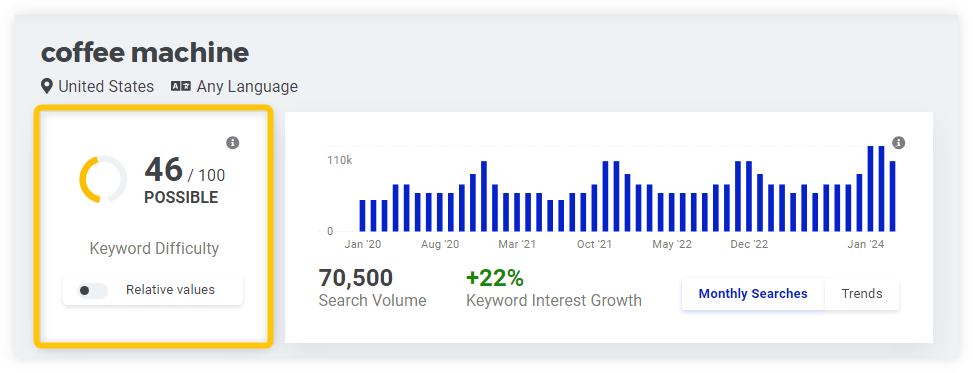Using KWFinder for affiliate marketing SEO is a smart move, as it helps you uncover profitable keywords, analyze competitors, and optimize your content for better rankings.
Below is a detailed guide on how to effectively use KWFinder for these purposes:
Find Profitable Keywords for Affiliate Marketing
Affiliate marketing thrives on targeting the right audience with high-intent keywords. KWFinder makes this process easier by providing detailed keyword insights.
1. Focus on Buyer-Intent Keywords:
Use keywords with transactional intent, such as:
- “best [product] for [specific need]”
- “[product] review”
- “where to buy [product]”
Example:
If you’re promoting fitness products, try keywords like “best protein powder for weight loss” or “top fitness trackers under $100.”
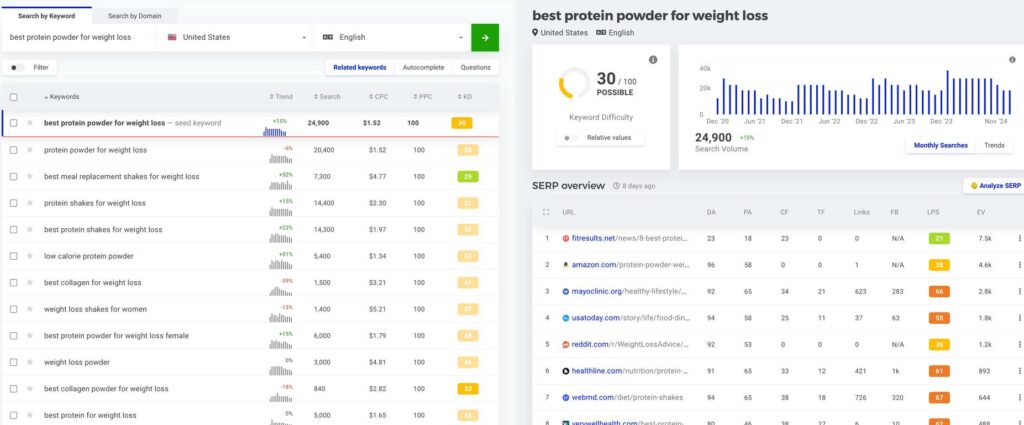
2. Analyze Keyword Metrics:
- Search Volume: Choose keywords with consistent monthly searches (not too low or seasonal).
- Keyword Difficulty (KD): Target keywords with a low-to-moderate difficulty score, especially if your site is new.
- CPC (Cost Per Click): High CPC indicates that advertisers are spending on these keywords, suggesting they convert well.
3. Leverage Long-Tail Keywords:
Long-tail keywords (e.g., “best noise-canceling headphones for work”) are not only easier to rank for but also often have higher conversion rates because they are more specific.
4. Local Targeting (if relevant):
Use KWFinder’s location filter to target specific regions where your affiliate products are popular.
Analyze Competitors’ Keywords
Competitor analysis is key in affiliate marketing and SEO. KWFinder enables you to spy on competitors and find keywords they’re ranking for.
Create Your Free KWFinder Account
1. Enter Competitor’s Domain:
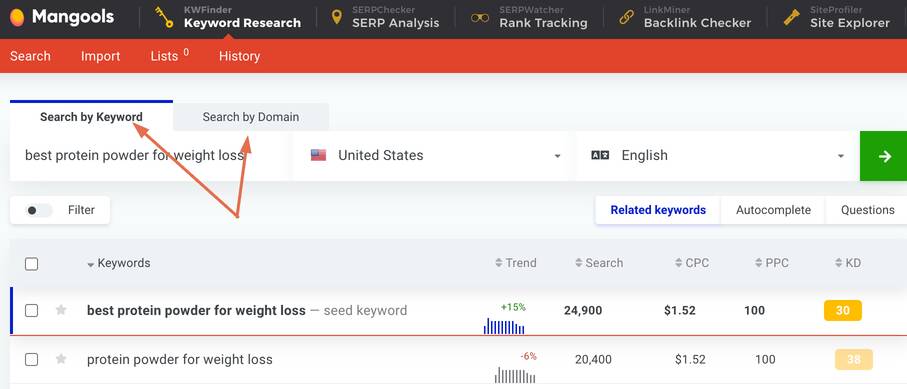
In KWFinder, use the “Search by Domain” option. Enter the domain of a top-performing affiliate site in your niche.
Example:
If you’re in the fitness niche, analyze websites like menshealth.com or womenshealthmag.com.
learn more: KWFinder guide: A step-by-step tutorial for beginners
2. Discover Gaps:
Look for keywords your competitors rank for that you are not targeting. These are your opportunities.
3. SERP Analysis:
Click on any keyword to see the top-ranking pages. Check their Domain Authority (DA), Page Authority (PA), and backlinks to gauge how competitive it is.
Learn More: How to Compare your website with competitors in the SERP
Optimize Your Blog for SEO
Keyword research is just the first step. To rank on Google and attract organic traffic, you must strategically incorporate these keywords into your blog posts.
1. Content Planning:
Use high-volume, low-difficulty keywords as the primary focus for your blog posts.
Use related keywords from KWFinder’s suggestions as secondary keywords to support the topic.
2. On-Page Optimization:
Include your target keyword in:
- The blog title
- Meta description
- Headings (H1, H2, etc.)
- Image alt texts
Example:
If the keyword is “best running shoes under $100,” ensure it appears naturally in all these elements.
3. Content Depth:
Study the top 10 results in KWFinder’s SERP analysis to understand the content length and structure Google prefers for your target keyword.
In addition, create content that’s more comprehensive, engaging, and better optimized than your competitors.
4. Backlink Opportunities:
Use the SERP analysis to identify competitors’ backlinks. Reach out to similar websites for guest posts or collaborations to build backlinks to your content.
Learn More: The Easiest and Free WordPress Website Builder
Monitor Your Keyword Rankings
Once your content is live, tracking performance is crucial. While KWFinder itself doesn’t track rankings, it integrates seamlessly with SERPWatcher (another Mangools tool).
- Import your target keywords into SERPWatcher.
- Monitor keyword ranking changes, traffic potential, and overall SEO performance.
- Adjust your strategy based on performance insights (e.g., update content or build more backlinks for underperforming keywords).
Maximize ROI for Affiliate Marketing
The ultimate goal of using KWFinder in affiliate marketing is to drive conversions. Here’s how to ensure a high return on investment (ROI):
1. Create Comparison Posts:
Example: “Best Gaming Laptops under $1,000 – Reviews and Comparisons.”
Use KWFinder to find keywords like “best gaming laptop for under $1000” or “cheap gaming laptops with good graphics.”
2. Review and Tutorials:
Write detailed product reviews or how-to guides targeting keywords such as:
- “[Product name] review”
- “how to use [product].”
3. Call-to-Actions (CTAs):
- Use compelling CTAs in your posts. For example: “Click here to buy the best fitness tracker on Amazon!”
- Incorporate affiliate links naturally around buyer-intent keywords.
Additional Tips for Using KWFinder:
Set Alerts for Keyword Trends:
- Stay updated on seasonal or trending keywords.
- Example: “Best gifts for runners 2024” can spike during the holiday season.
Combine with Google Trends:
- Use Google Trends to validate keyword data, especially for trending topics.
Regularly Update Keyword Lists:
- SEO evolves constantly; revisit KWFinder monthly to update and refine your strategy.
By combining KWFinder with well-structured content, backlink building, and consistent monitoring, you can achieve better rankings, drive more traffic, and maximize affiliate earnings. If you’d like help with specific use cases or examples for your niche, let me know!