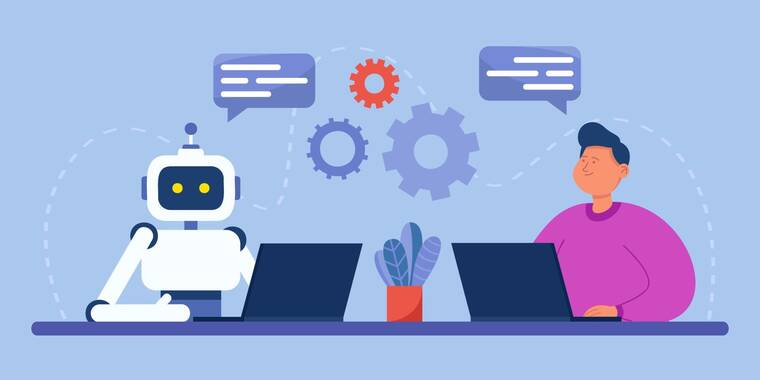Every site owner faces the challenge of creating high-quality content that grabs attention and drives traffic to their website. Whether you’re a blogger, an eCommerce entrepreneur, or running a niche website, standing out in the sea of online content can be tough.
Enter Hostinger WordPress AI Assistant, a groundbreaking tool designed to simplify content creation and help you generate premium-quality articles that attract more visitors and improve your SEO.
Hostinger AI Assistant is a free AI content generator plugin with Web Business and greater hosting plans.
In this guide, I’ll walk you through everything you need to know about Hostinger’s AI Assistant—what it is, why it’s a game-changer, and how to use it effectively to grow your site’s audience. Let’s dive in!
What Is Hostinger WordPress AI Assistant?
The Hostinger WordPress AI Assistant is an intelligent, built-in feature available for Hostinger’s WordPress hosting users. It leverages artificial intelligence to help you create optimized content directly from your WordPress dashboard. From generating blog posts and product descriptions to improving your website’s on-page SEO, this tool makes content creation faster, easier, and more efficient.
Key Features of Hostinger’s AI Assistant
- Content Generation: Automatically generates unique, high-quality text for blog posts, pages, or product listings.
- SEO Optimization: Provides suggestions for keywords, meta descriptions, and headings to improve your site’s visibility in search engines.
- Customizability: This allows you to tailor the tone and style of your content to suit your brand voice.
- Built-In Accessibility: Works seamlessly within the WordPress editor, so you don’t need additional tools or integrations.
Related Article: Attract More Clients for Your Business With Hostinger WordPress AI Assistant
Why Choose Hostinger WordPress AI Assistant?
You might be wondering: why use Hostinger’s AI Assistant instead of other tools? Here’s why it stands out:
1. Saves Time and Effort
Writing content from scratch can be time-consuming. With the AI Assistant, you can generate entire articles or sections of text in minutes, freeing up your time to focus on other aspects of your business.
2. Improves Content Quality
The AI Assistant uses advanced algorithms to ensure its content is grammatically correct, well-structured, and engaging. Plus, it’s designed to adhere to SEO best practices, increasing your chances of ranking higher on Google.
3. Cost-Effective Solution
Hiring professional writers or investing in standalone AI tools can be expensive. Hostinger’s AI Assistant is included as part of their hosting plans, making it an affordable way to enhance your content strategy.
4. Perfect for Beginners and Experts Alike
Whether you’re new to WordPress or a seasoned website owner, the AI Assistant is easy to use. Its intuitive interface ensures you can start creating content right away, regardless of your technical skills.
10 Best Cheap WordPress Hosting for Affiliate Marketing Websites
How to Use Hostinger WordPress AI Assistant: Step-by-Step Guide
Ready to get started? Follow these simple steps to make the most of this powerful tool:
Step 1: Access the AI Assistant
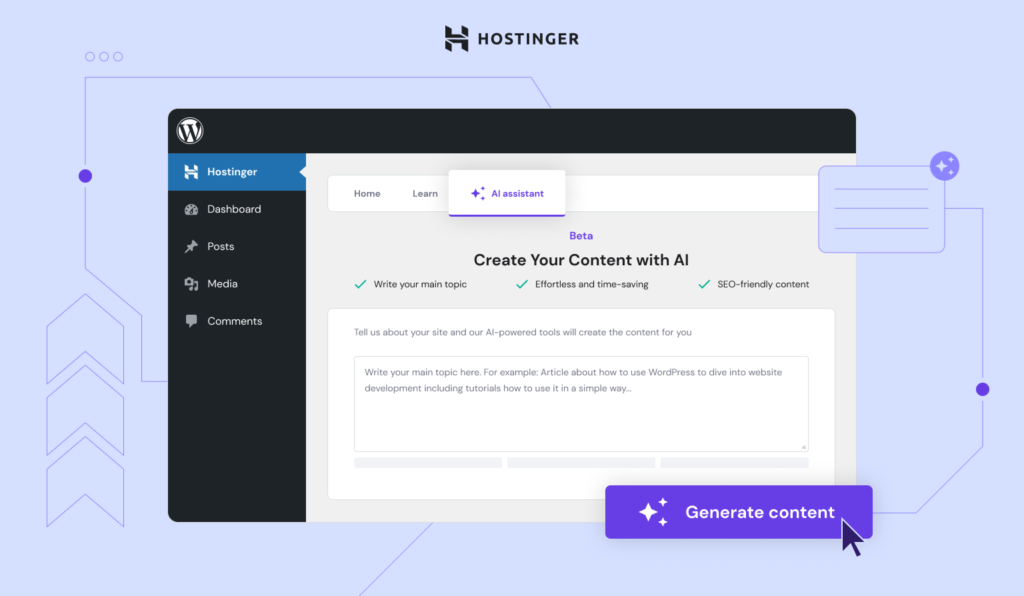
Once you’ve set up your WordPress site on Hostinger, navigate to the WordPress dashboard. Look for the AI Assistant option in your editing panel. If you don’t see it, ensure your hosting plan supports this feature or contact Hostinger support for assistance.
Step 2: Choose Your Content Goal
The AI Assistant offers multiple content-generation options, depending on your needs. Some examples include:
- Writing a blog post
- Crafting a product description
- Generating meta titles and descriptions
- Optimizing existing content
Select the task you want to perform to get started.
Step 3: Provide Input
To generate tailored content, provide the AI Assistant with some basic information:
- Topic: The subject or theme of your content.
- Keywords: Any specific keywords you want to target for SEO.
- Tone of Voice: Choose between casual, professional, or any other style that suits your brand.
For example, if you’re writing a blog post about “Top 10 Travel Destinations for 2024,” enter this as your topic and specify relevant keywords like “travel tips,” “best places to visit,” or “holiday ideas.”
Step 4: Review the Draft
The AI Assistant will generate a draft based on your input. Take a few moments to review the content and make any necessary edits to align it with your brand’s voice and message. While the AI does an excellent job, a human touch can elevate the final product.
Step 5: Optimize for SEO
Before publishing, use the AI Assistant’s SEO features to:
- Add meta titles and descriptions
- Optimize headings and subheadings
- Ensure keyword placement is natural and effective
These steps will help your content rank better in search engines, driving more organic traffic to your site.
Step 6: Publish and Monitor Results
Once you’re satisfied with the content, hit publish! Monitor its performance using analytics tools like Google Analytics or Hostinger’s built-in metrics to see how it’s resonating with your audience.
Tips for Getting the Best Results with AI-Generated Content
To maximize the effectiveness of the Hostinger WordPress AI Assistant, keep these tips in mind:
1. Provide Clear Input
The more specific you are with your instructions, the better the AI’s output will be. Avoid vague topics and give detailed guidance whenever possible.
2. Edit and Personalize
AI-generated content is a great starting point, but it’s essential to add your unique perspective. Personalize the text to reflect your brand’s personality and values.
3. Combine AI with Your Expertise
While the AI can handle routine content creation, your expertise and insights are invaluable. Use the AI to handle repetitive tasks while focusing your energy on creating unique value for your audience.
4. Leverage SEO Insights
Take advantage of the AI’s SEO suggestions to ensure your content is optimized for search engines. This includes using keywords effectively, writing compelling meta descriptions, and structuring your content for readability.
Conclusion
The Hostinger WordPress AI Assistant is a game-changing tool for anyone looking to streamline their content creation process and boost their website’s traffic. By combining the power of AI with your creativity, you can produce premium-quality content that resonates with your audience and ranks well in search engines.
So why wait? Start using Hostinger WordPress AI Assistant today and watch your website’s traffic soar. With a little guidance and the right tools, you’re just a few clicks away from creating content that captivates, converts, and grows your online presence.