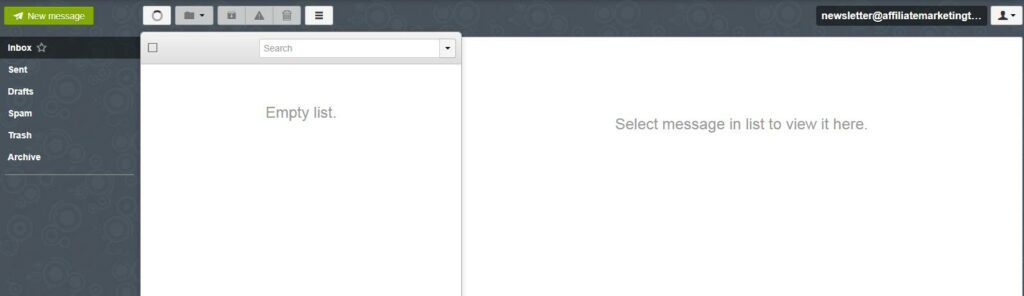Once you’ve bought a domain at Wealthy Affiliate, you can create unlimited business email addresses without cost. The process is quite easy.
Create Business Email Address with Your Domain Name
Your domain is your brand, so is your business email.
If you use @gmail,@yahoo such free email to contact the affiliate manager, what they will think about this?
Where do this guy come from? Is he/she my affiliate really?
But if I use this email michael@affiliatemarketingtrainings.org to contact the affiliate network manager or support, the situation is different, they can check my site through the email suffix.
They know what niche ( can also be understood as a topic ) of my site is.
Today business email with your domain name is required, not optional. Moreover, creating is also very simple
1. Log into your Wealthy Affiliate Account ( Free or Premium)
In WA dashboard, click websites tab above and find Domain menu:
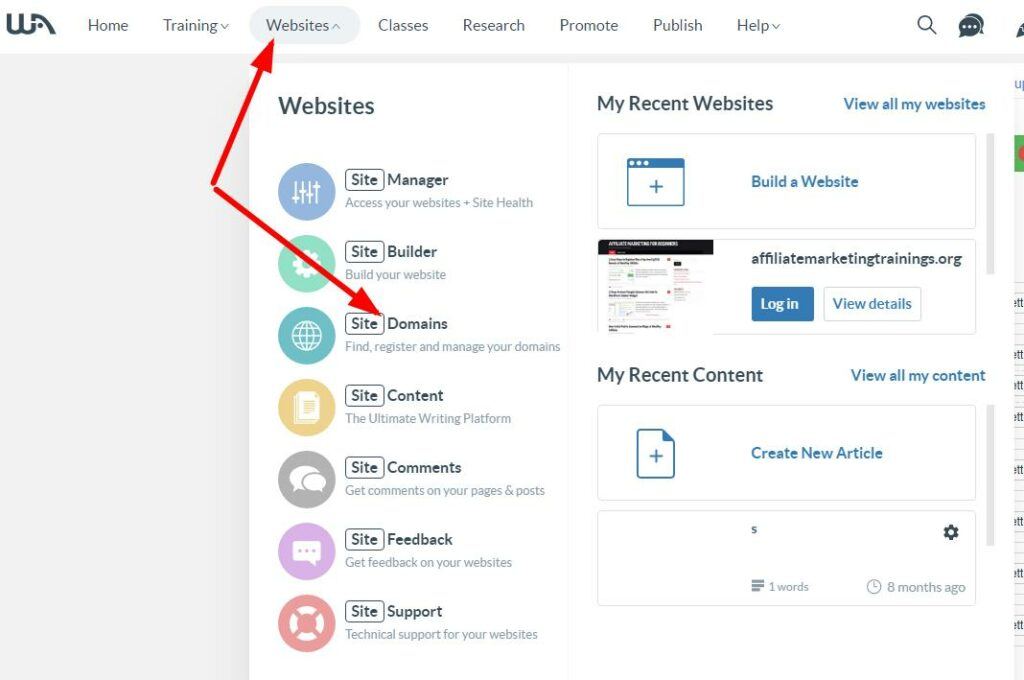
Click Site Email Menu and enter into email account setting page
2. Choose the domain name and name the email account
Choose the domain name in the right box and name your email account in the left
For example, I chose newsletter@affiliatemarketingtrainings.org as my new email account prepared for future email marketing, as shown below:
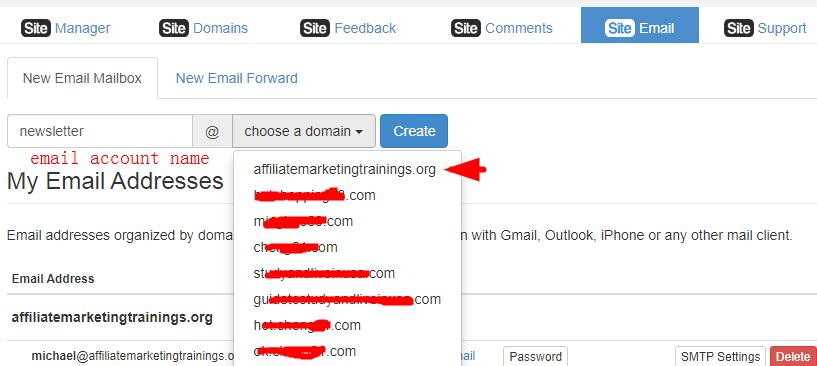
Note: All your registered domains are here. If you register a domain from other domain service providers, such Namecheap, bluehosting, etc, you can point hosting service to WA. Then you can find the domain here as well.
After that, just click Create.
3. Log into your business email
Your business email account with your domain name is completed, and this email address is on your list.
And email login is easy as well. You needn’t type code, just click login to webmail to enter.
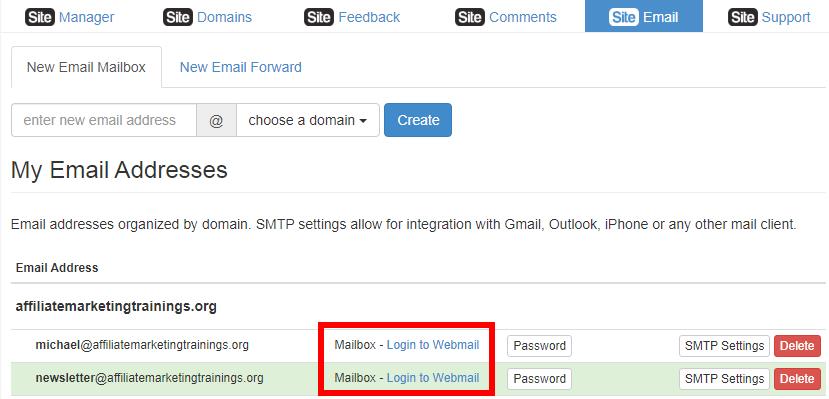
The inside of the email account is like this:
Email Smtp Server Setting
The standard port used for SMTP connections is 25.
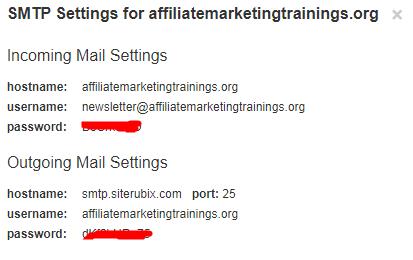
Incoming Mail Settings
- hostname: affiliatemarketingtrainings.org (change into yours)
- username: newsletter@affiliatemarketingtrainings.org (change into yours)
Outgoing Mail Settings
- hostname: smtp.siterubix.com
- username: affiliatemarketingtrainings.org (change into yours)
You can add this business email to your gmail account.