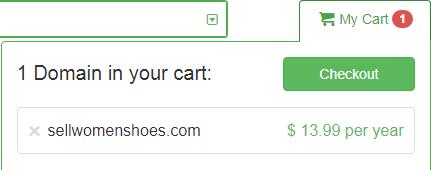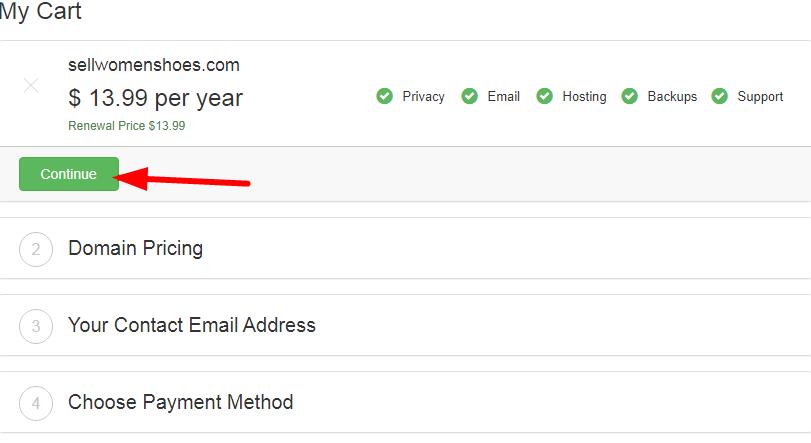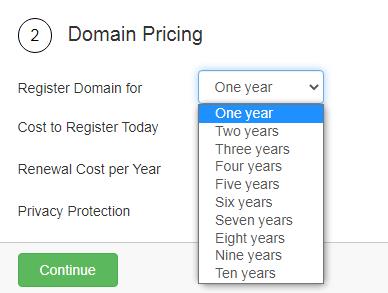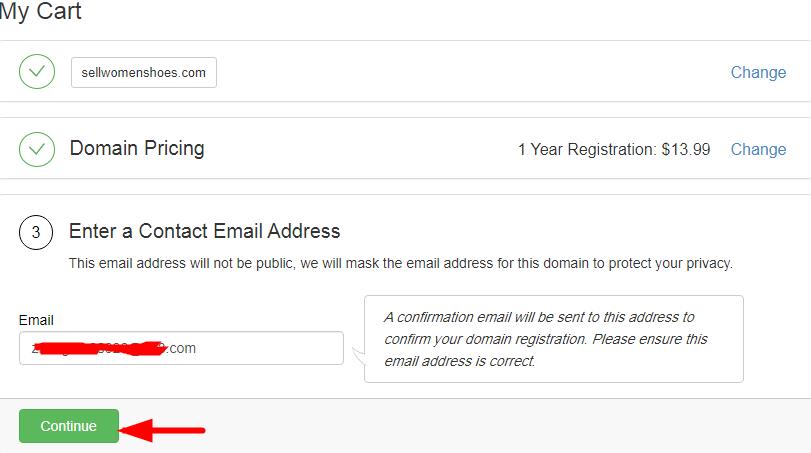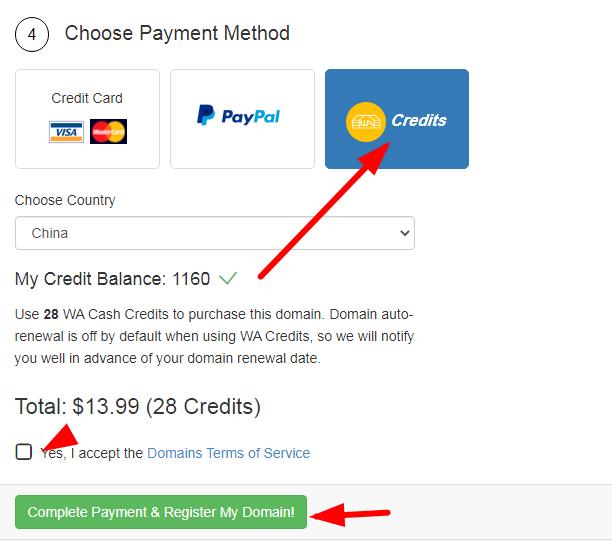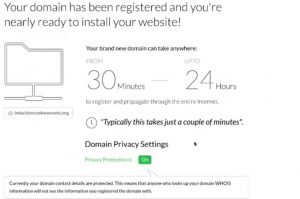Wealthy Affiliate provides 3 kinds of top-level domain registration: .com, .org, and .net.
And there are some benefits why buy TLD domains here, for example:
- Fixed annual renewal price: $13.99/year
- Free SSL security certificate
- Personal information protection-privacy protection (free)
- Unlimited email accounts
- DNS resolution (free)
Step 1: Create your free account
Wether you are a premium or free member, you can buy domain here. But firstly, you need to create a free account.
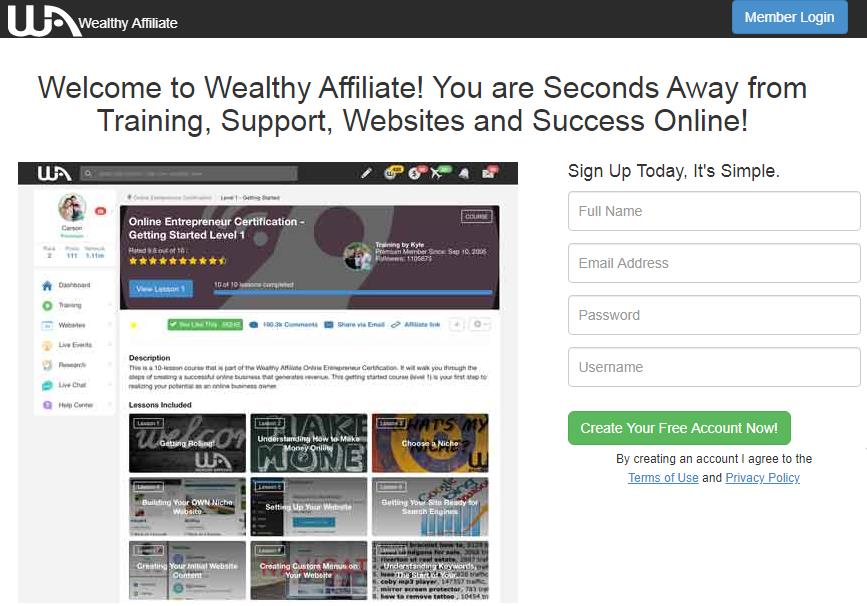
After creating free account, just click websites menu above and choose domain tab, you will be lead into domain register area:
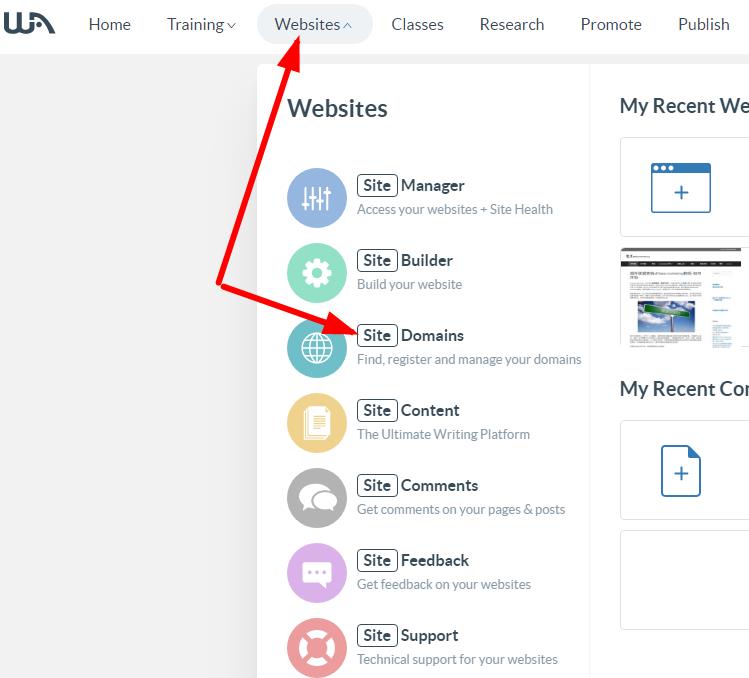
Step 2: Search top-level domain
Enter the domain into search box, if it is avalible, you can see the domain’s price in the right side. The most popular price is $ 13.99.
Click Add to Cart to put your domain into cart:
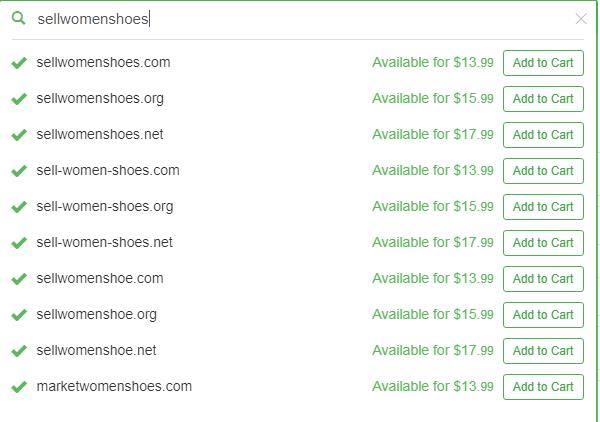
Then Click Checkout
Step 3: Payment
Then just several small steps to complete your domain registration.
After clicking continue and choose years for your domain.
Next step, enter your email address.
You have 3 options to pay for the TLD domain:
- Credit card
- Paypal
- WA Credit.
I have earned lots of credits at WA , so I use this to pay for domain and hosting services.
Note: 1 WA Credit can be withdrawn $1.
So far, your TLD domain name purchase is over. Then you can use this domain to build a wordpress site.