Now create a free wordpress website is very easy. In this page I will show you how to biuld it in just 4 easy steps with siterubix. (under 30 seconds).
Step 1 Choose a Free Domain
There are two ways to choose a free domain for your site.
﹟1 Visit to siterubix.com
If you have already come up with a profitable domain, just type it in the bar. Once it is available at siterubix, you can click “build my free website” button and you will enter into the site builder center.
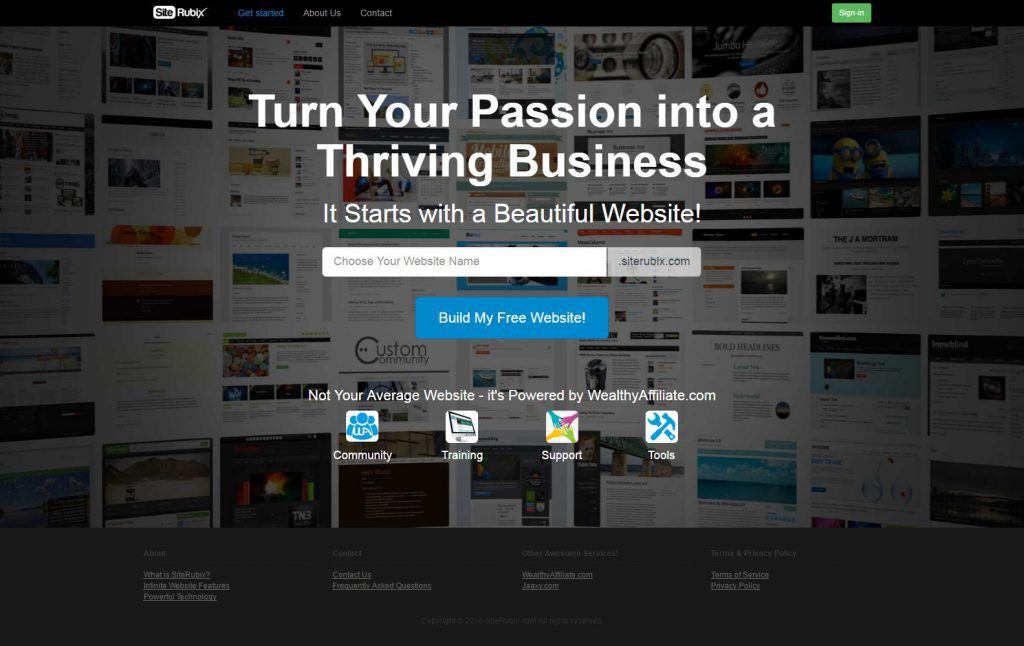
﹟2 Choose free domain at the Siterubix site-builder center
Sign up for free account and choosing “A Free Website”
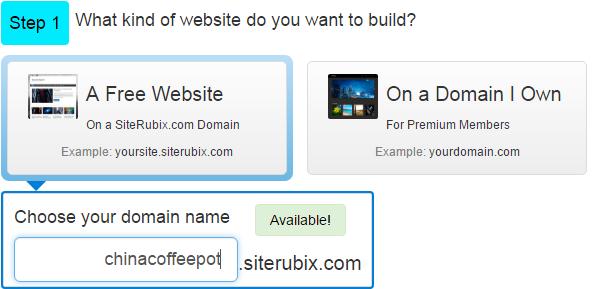
Step 2 Name Your Website
This is an optional step. You can name your site later and won’t influence site rank and SEO. And you can change your site name at any time.
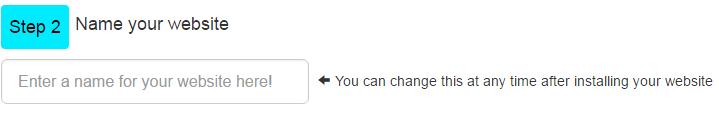
Step 3 Choosing a WordPress Theme
More than 2,000 WordPress themes for premium membership choice and 6 for free member. These themes are all responsive and friendly to your site SEO and mobile devices.

Step 4 Build Your Website
This is the last step – just click “I’m ready, Build my website now!” and wait for seconds, your own website
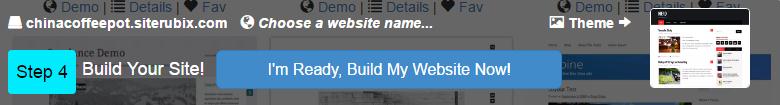
Here’s the Demo of building a free website with Siterubix (under 30 seconds)
Check Your Website Information
In the site manager area, you can check your website information, e.g. login password, FTP username/password
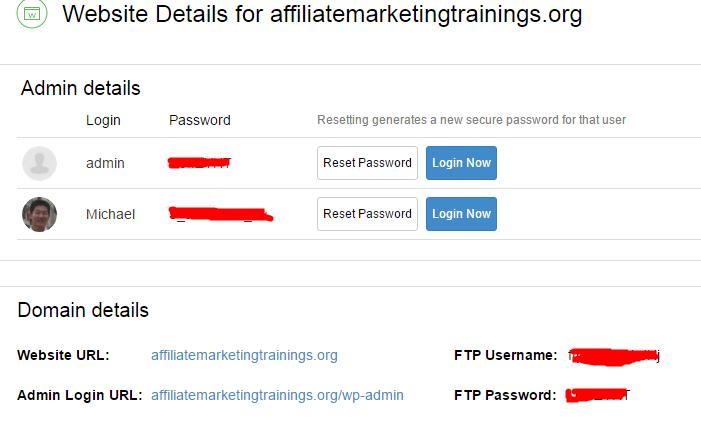
Other information, e.g. your website health, rank, traffic, keywordtool, rapid content writer… please refer to: why Siterubix is the best site builder